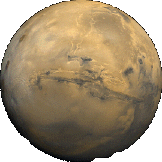
Instructions for Placing Images and Text on the
MarsWatch FTP Site
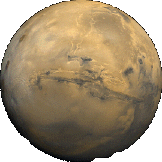
In order to transfer images to be verified and placed on the MarsWatch website, we have set up a File Transfer Protocol (FTP) server. This server is convenient and fast, and only requires a few instructions to help you get started.
If you are browsing this site using Netscape Navigator 3.0 or better, you can go to the FTP site and upload your files directly from the browser.
![]() If you are using MS Internet Explorer,
you will need to have a separate FTP utility, such as Fetch. If you
do not have an FTP utility, go to http://www.shareware.com,
and follow the directions there to acquire one.
If you are using MS Internet Explorer,
you will need to have a separate FTP utility, such as Fetch. If you
do not have an FTP utility, go to http://www.shareware.com,
and follow the directions there to acquire one.
![]() If using an FTP utility, the machine's
address is ftp://marsnt3.jpl.nasa.gov/marswatch/upload.
Log in as "anonymous" with NO password. Go to the
MarsWatch directory, and then to the UPLOAD directory. Here
is where you place your files.
If using an FTP utility, the machine's
address is ftp://marsnt3.jpl.nasa.gov/marswatch/upload.
Log in as "anonymous" with NO password. Go to the
MarsWatch directory, and then to the UPLOAD directory. Here
is where you place your files.
![]() If at all possible, please send
all images as JPEG or GIF format (and add the appropriate extension to each
file). These formats are the most universal and allow us to quickly
view, verify and post them to the MarsWatch website. If you send a file
of a different type, please indicate this by the extension you use for the
file (".tif" for TIFF, ".pic" for PICT, etc.).
If at all possible, please send
all images as JPEG or GIF format (and add the appropriate extension to each
file). These formats are the most universal and allow us to quickly
view, verify and post them to the MarsWatch website. If you send a file
of a different type, please indicate this by the extension you use for the
file (".tif" for TIFF, ".pic" for PICT, etc.).
![]() When sending an image, please be
sure to include an ASCII text description of this image and name this text
file the same as your image file, with the extension ".txt"
(this way we can keep images and descriptions together). The description
only need be one or two sentences long.
When sending an image, please be
sure to include an ASCII text description of this image and name this text
file the same as your image file, with the extension ".txt"
(this way we can keep images and descriptions together). The description
only need be one or two sentences long.
Return to the MarsWatch Home Page.
Return to the Mars Pathfinder Home Page.